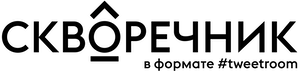Icon as the title
- Автор: Super User
- Published in Header variations
- Hits: 2278
- Печать , Электронная почта
Description
The gk_creativity Image Show style allows you to use the Font Awesome icons in the slide titles.
Configuration
To achieve this effect you have to use the following syntax in the title/text:
[icon-ICON_NAME]
or:
[icon-ICON_NAME,SIZE]
or:
[icon-ICON_NAME,ICON_ANIMATION]
or:
[icon-ICON_NAME,SIZE,ICON_ANIMATION]
In the above example we have used the following settings
Slide 1
Image: #7484ff
Title: [icon-cog,48]
Text: For every slide you can set different icon
Slide 2
Image: #81ac8b
Title: [icon-hand-right,48]
Text: You can use every Font Awesome icon
Slide 3
Image: #68b5ff
Title: [icon-mobile-phone,48,wibrateanim2]
Text: The icons can be animated too...