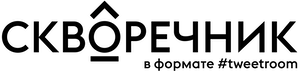More complex animations
- Автор: Super User
- Published in Header variations
- Hits: 2989
- Печать , Электронная почта
Description
The gk_creativity Image Show style allows you to combine the available animations.
Configuration
To achieve this effect you have to use the following syntax in the title/text:
[anim-ANIMATION_NAME1 ANIMATION_NAME2]
In the above example we have used the following settings
Slide 1
Image: #7484ff
Title: First slide
Text: [anim-slide_right scale]You can combine few animations into one effect
Slide 2
Image: #68b5ff
Title: Second slide
Text: [anim-rotate_x_center slide_vertical] Example with slide and rotation